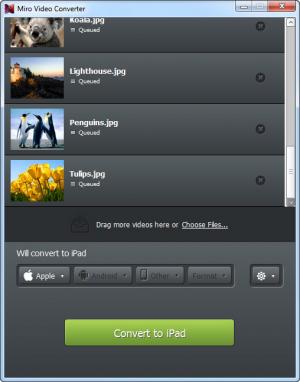Miro Video Converter
6.0
Size: 45.83 MB
Downloads: 4045
Platform: Windows (All Versions)
Today's media devices can play a multitude of video and audio digital formats, but even so, it's really difficult to find a device that can play all of them. That's why it's important to have a converter installed in your computer, so that when you need to play a certain file format, you will be able to create it from an unsupported file. There are numerous converters on the market, but few of them match the simpleness and functionality of Miro Video Converter.
This Windows program allows you to convert almost any media file into different formats, according to the device that will play the file. After the program is installed and launched, the user will just need to drag the desired media files over the program's interface or just use the open file dialog. After adding all the desired media files into the program's interface, the user will just need to select the name of the device that will play the file. Thus, the resulting converted file will be perfectly compatible with that certain device.
In case the user does not find a suitable device, he can just manually select the format of the file and the quality settings. After selecting the settings, the user will just need to click on the Convert button in order to start the conversion process. In case there are multiple files added to the program's interface, Miro Video Converter will automatically convert all of them, one after another.
Pros
It offers support for a wide range of media formats. Besides that, it uses profiles for converting a file into a format compatible with a certain device. Furthermore, several files can be added into the program's interface at a time. What's more, the program's functionality is simple to use and understand.
Cons
The number of the available quality settings is limited. Miro Video Converter allows you to easily convert almost any media file into various formats, which are compatible with the majority of media devices available on the market.
Miro Video Converter
6.0
Download
Miro Video Converter Awards

Miro Video Converter Editor’s Review Rating
Miro Video Converter has been reviewed by Jerome Johnston on 07 Nov 2012. Based on the user interface, features and complexity, Findmysoft has rated Miro Video Converter 5 out of 5 stars, naming it Essential